Your avatar image will display on your profile page and also when you comment on a video.
NEW BITCHUTE
Click to the top right of the page, Account settings

Click Personal Info and Change to Upload your profile picture

OLD BITCHUTE
To set your avatar image go to Menu -> Settings;
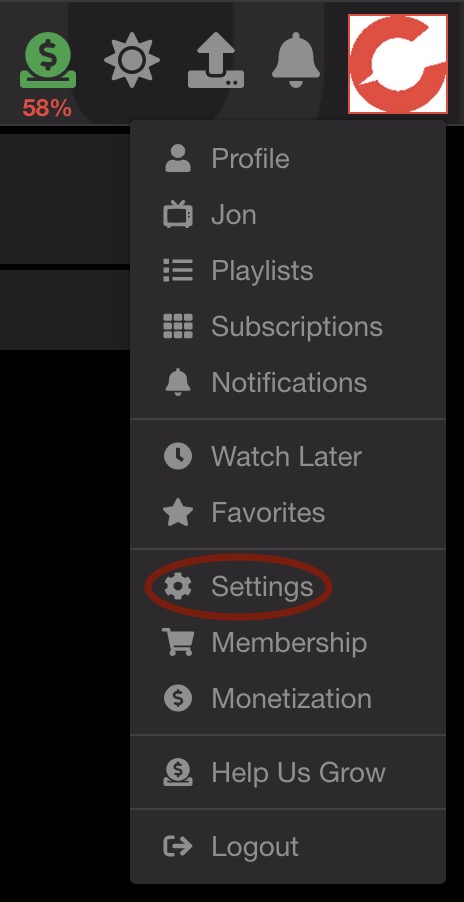
In the 'Personal' tab, look to the right of the screen and find the little upload icon, click on this to choose your avatar image;
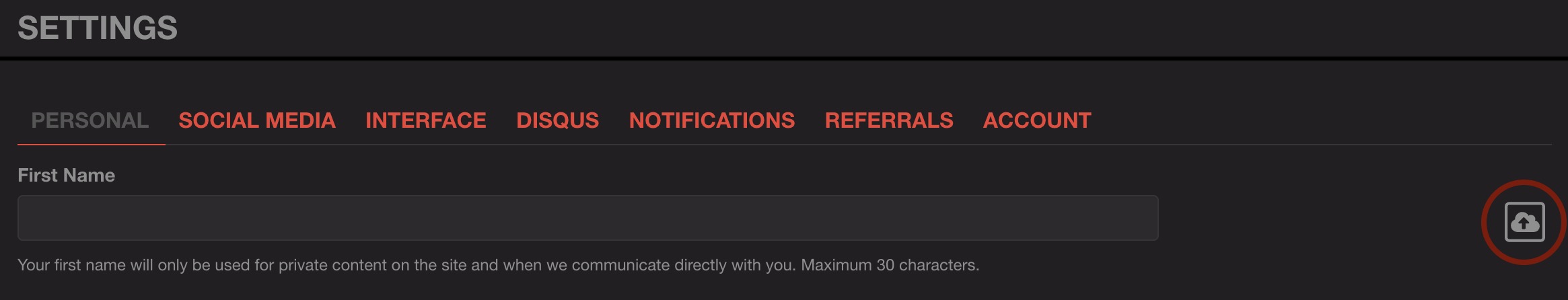
After you have chosen your avatar image it will appear here;
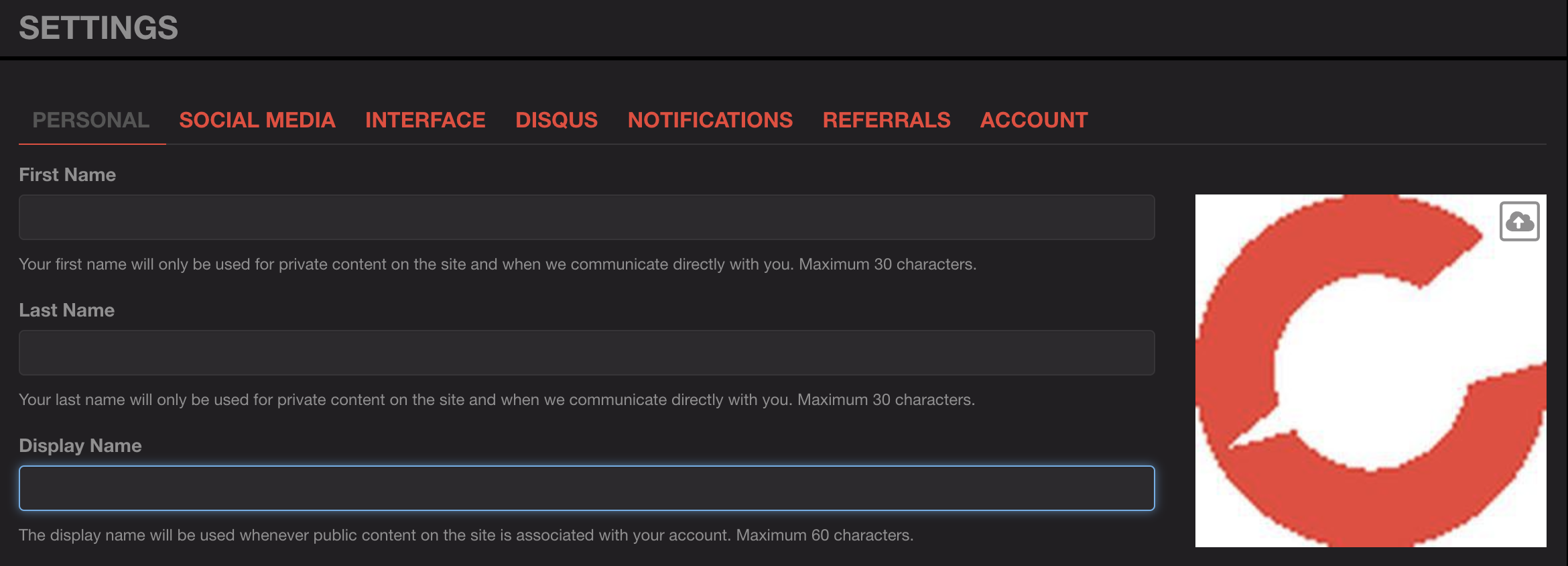
If you ever want to change your avatar image just click on the same upload icon and choose another image.