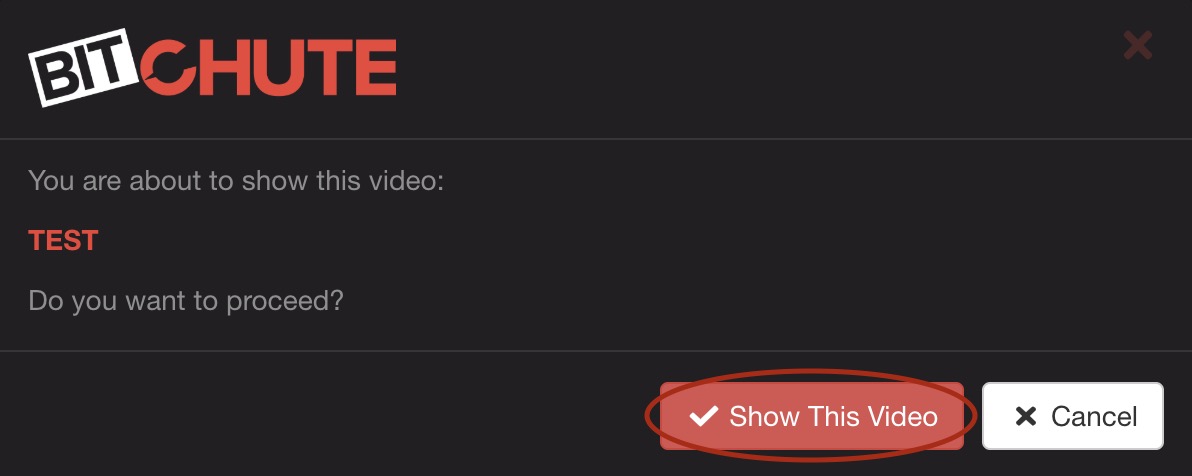Once you've published a video, it's possible to hide it so the video is not publicly viewable. To do this select Menu -> Your channel name;
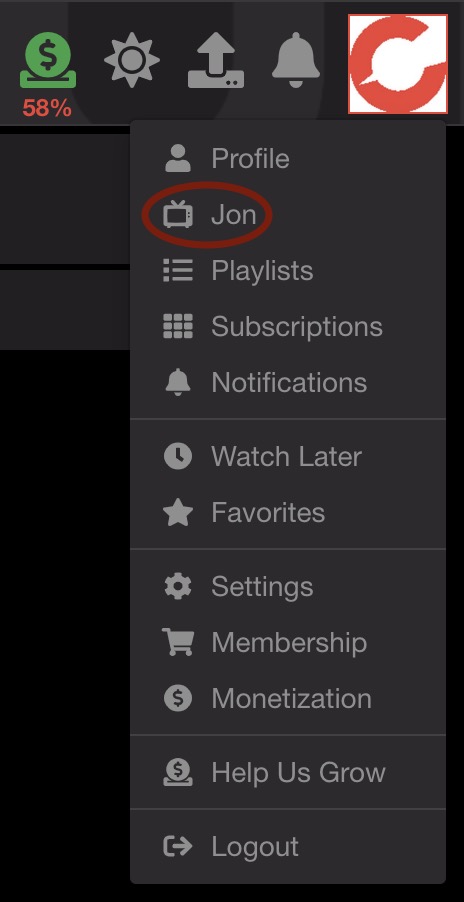
Then choose 'Videos';
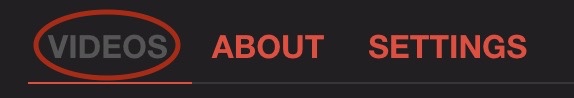
Now, click on the video that you wish to hide and choose 'Settings';

On the right hand side of the screen, under 'Video State', click on 'Hide Video';
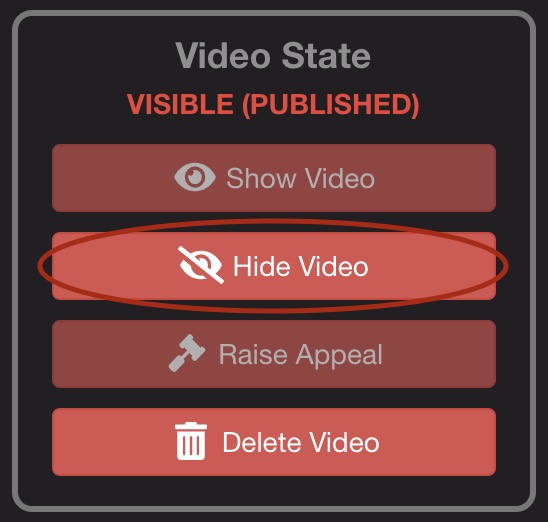
Then choose 'Hide This Video;'
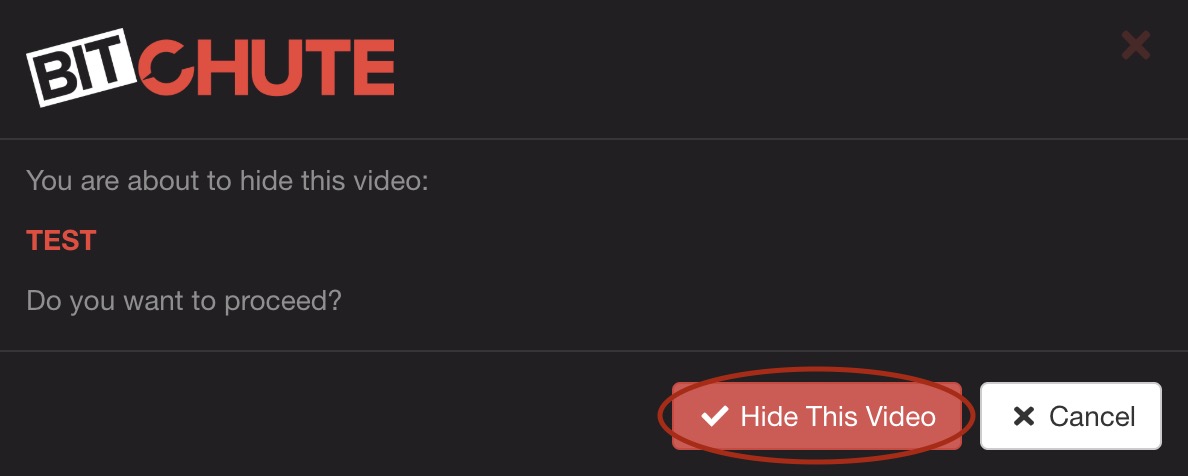
To show the video simply repeat the process;
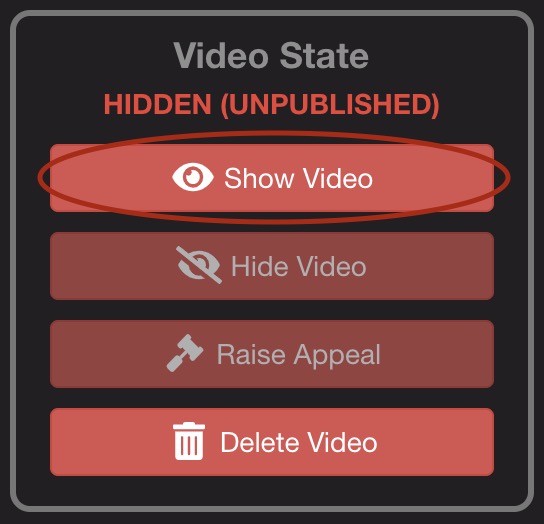
Then choose 'Show This Video';