There are two ways to add a video to your watch later list.
The first is to hover over the top right hand side of an unopened video and click the watch later icon;

When a video is open you can add it to your watch later list by clicking the icon underneath the video;
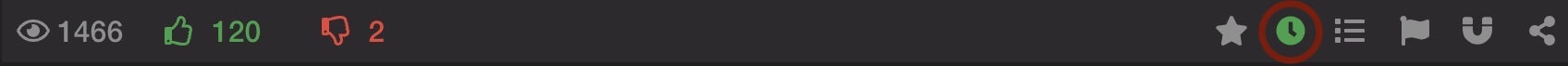
Once you have videos on your watch later list you can manage these by going to Menu -> Watch Later;
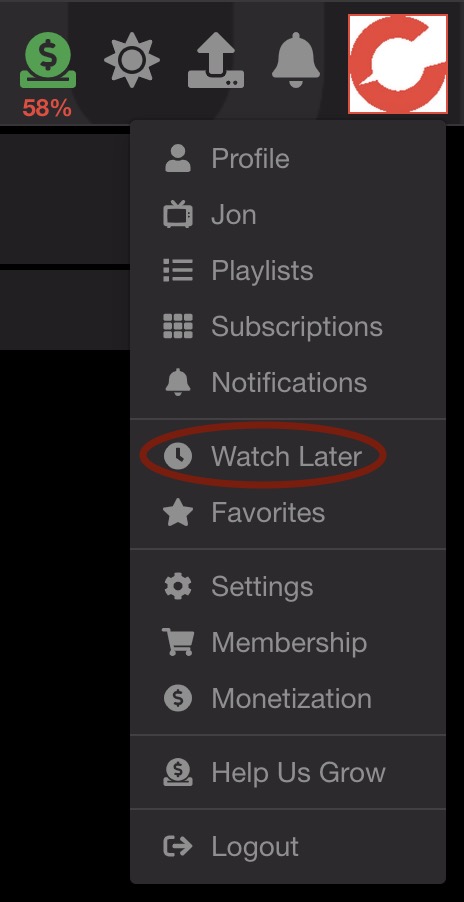
From here you can play, randomise or re-order videos in your watch later list, as well as completely remove videos from the list.