To choose a cover image for your channel firstly click Menu -> Your Channel Name;
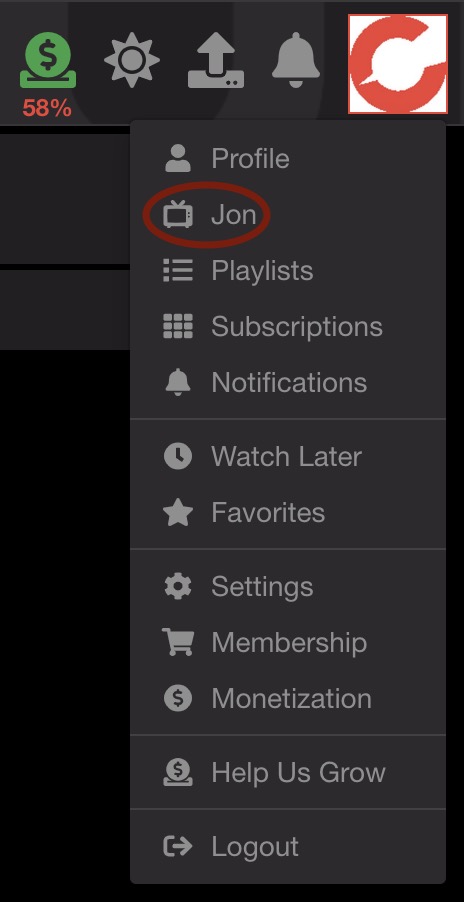
Then choose 'Settings' and click on the little upload icon at the right hand side;
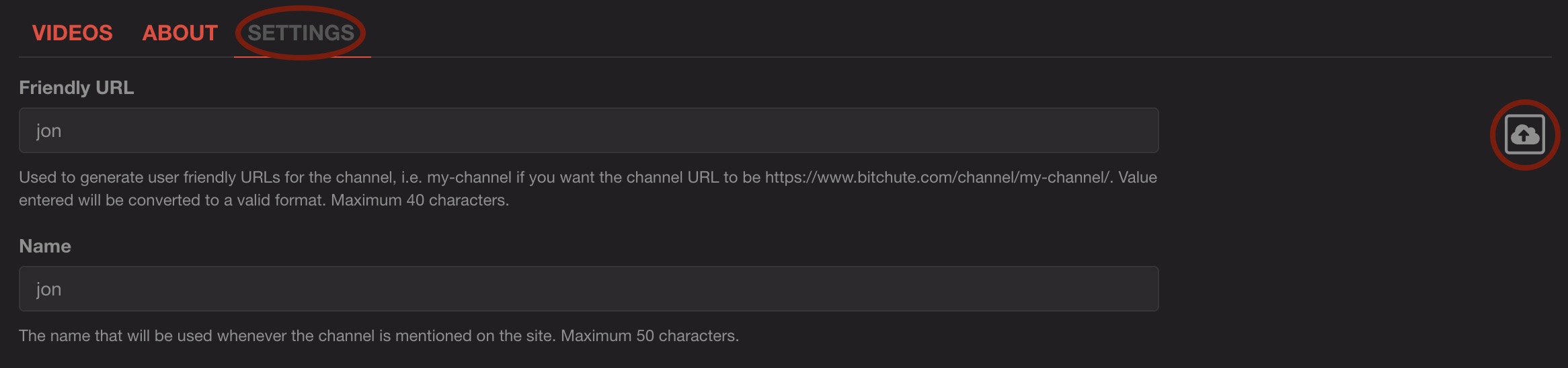
If you want to change this image in the future, simply go back to the same location and choose a new cover image;
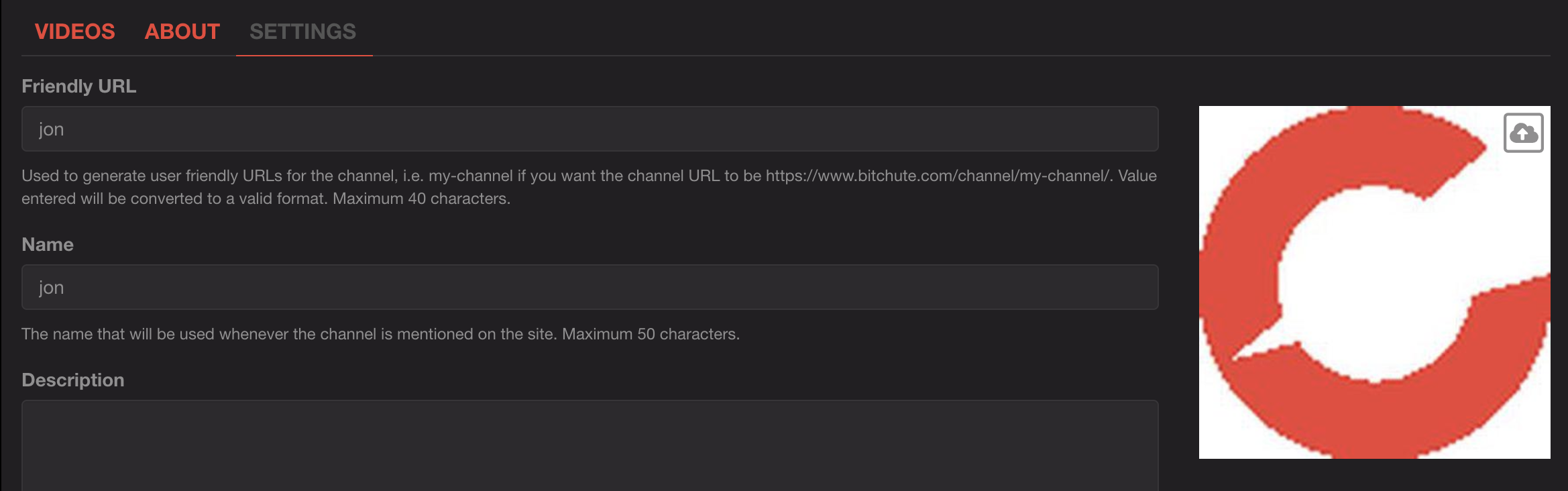
If you don't set a channel image, your channel can't be featured.
Please choose a square image for best results.