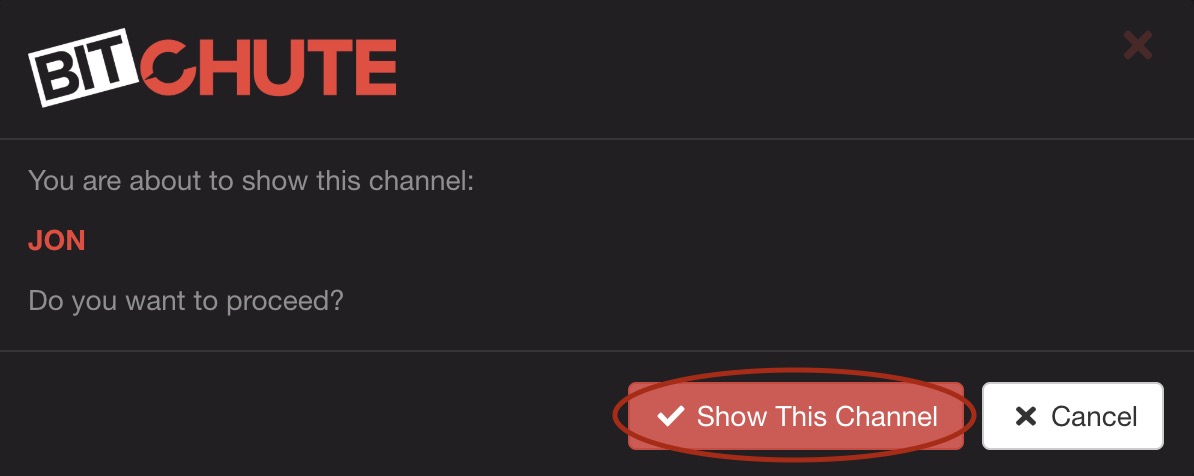If you have a channel on BitChute and wish to hide it so your videos are no longer viewable, you can do this very easily.
Firstly click on Menu -> Your channel name;
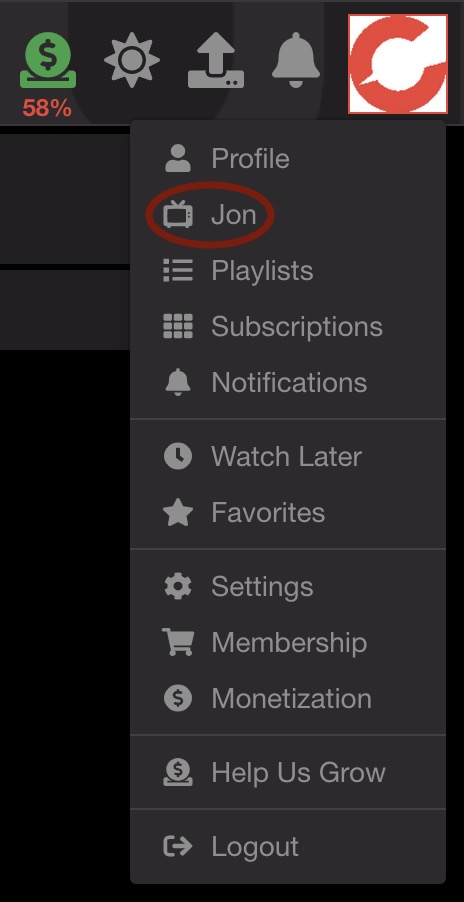
Then choose settings;
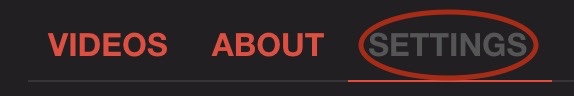
From here look to the right of the screen under 'Channel State' and choose 'Hide channel';
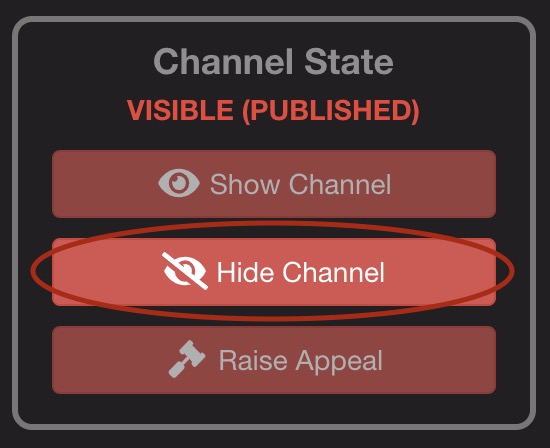
You will then see a pop-up, click 'Hide This Channel' to hide your channel;
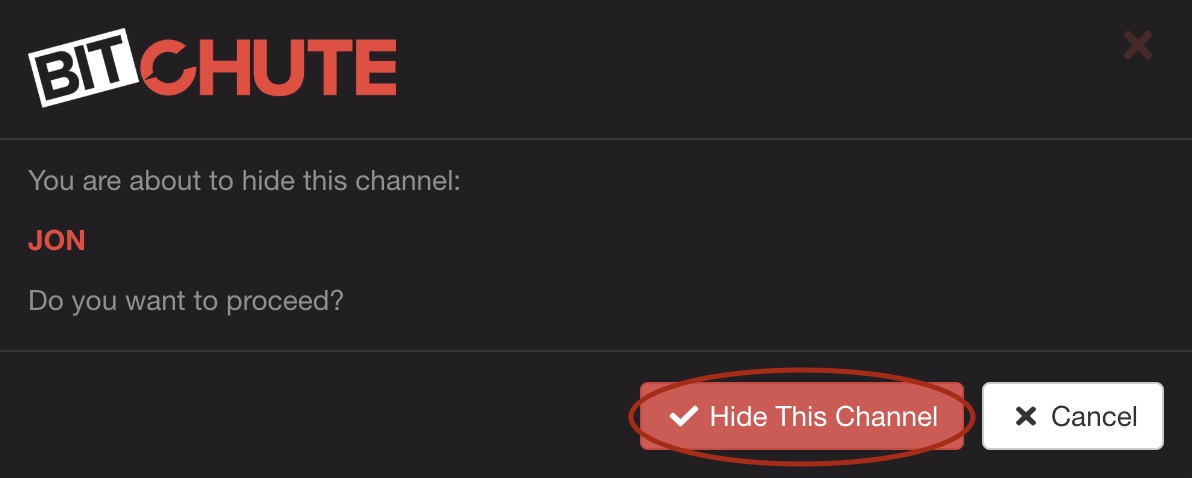
Once you've done this your channel will be hidden. You can repeat the process to show your channel and make it visible;
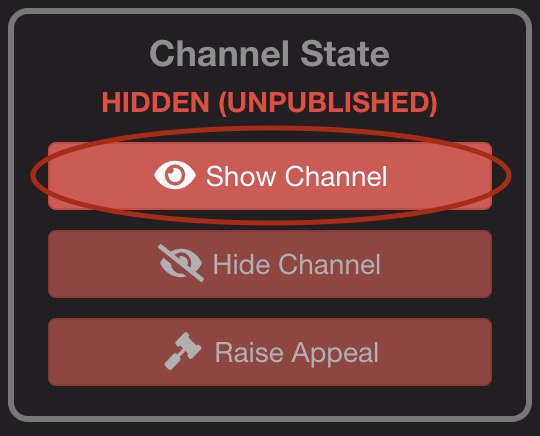
Click 'Show This Channel';