If you've uploaded a video and you find that the image you uploaded alongside the video is missing, then you will need to add a new image to the video.
NEW BITCHUTE
Click your profile icon at the top right, then go to My Channel and select your channel.

Click the video you want to edit and select Edit.

Click Add Thumbnail, choose your desired thumbnail, and Save.

OLD BITCHUTE
To do this click on Menu -> Your channel name;
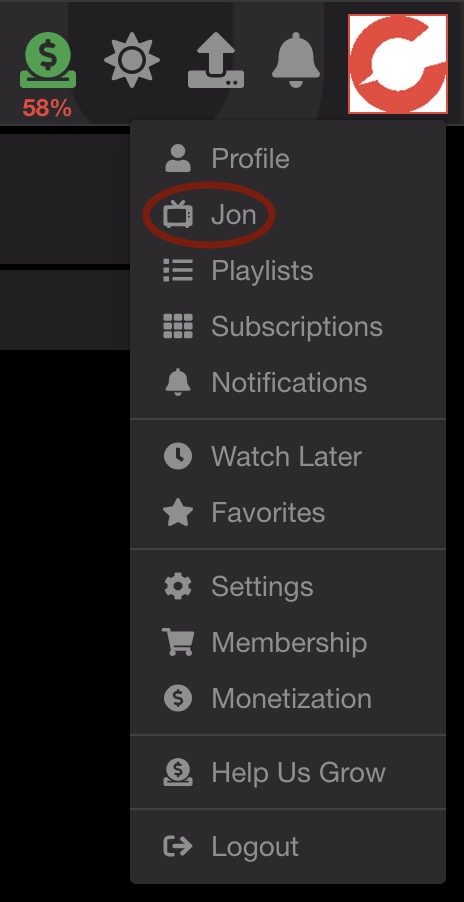
Then click on 'Videos';
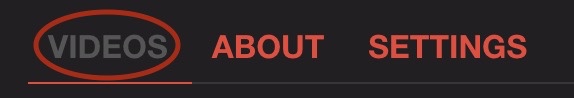
Click on the video that you need to add the thumbnail image to then choose 'Settings';

At the right hand side of the screen just above 'Video State' you should see a little upload icon, please click on this to add a new thumbnail image.