On a video you will see a number of different buttons and icons that do a variety of different things;
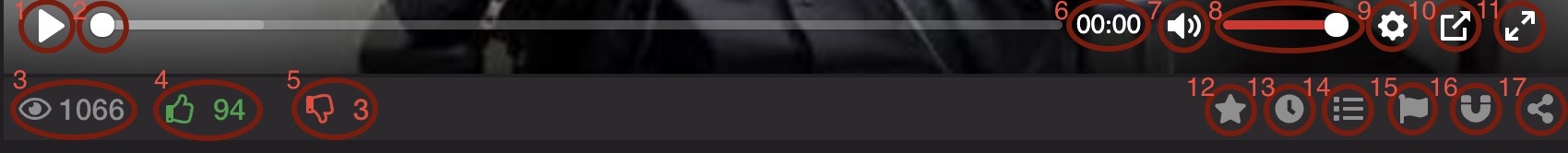
1. Play button - This button can be used to play and pause the video
2. Scroll bar - This can be used to scroll to different parts of the video
3. Views - Shows how many times the video has been watched
4. Likes - Shows how many people have liked the video
5. Dislikes - Shows how many people have disliked the video
6. Timer - Shows the amount of time already passed in a video, click on it to show how much time is left
7. Volume button - Click to mute and unmute the sound
8. Volume bar - Scroll to turn up or down the volume
9. Settings - Currently with the settings you can change the video's speed
10. PIP - Click to open the video in a small window in the corner of the screen, you can navigate between tabs and apps and the video will remain in view
11. Full screen - Click to open the video in full screen mode
12. Favorite - Use this button to add the video to your favorite list
13. Watch later - Click to add the video to your watch later list
14. Playlist - Add the video to a playlist
15. Flag - Use this to flag the video for inappropriate content
16. Magnet link - Click the get the torrent of the video
17. Share - Click to share the video on your social media profiles