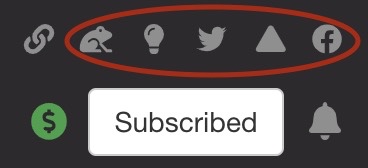With BitChute, you are able to add social media links to your account. To do this please select Menu -> Settings;
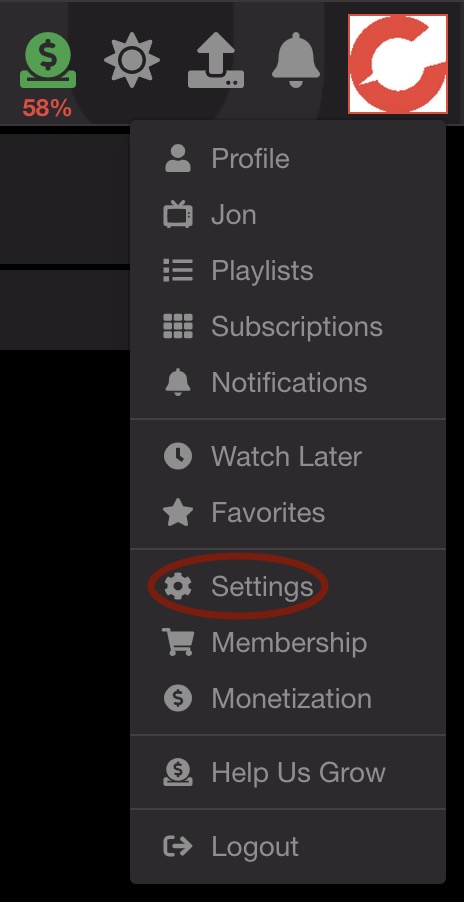
Then choose 'Social Media';
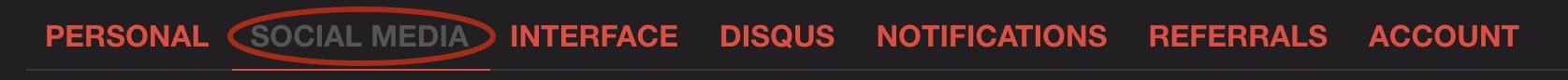
From here you can enter up to 5 social media links;
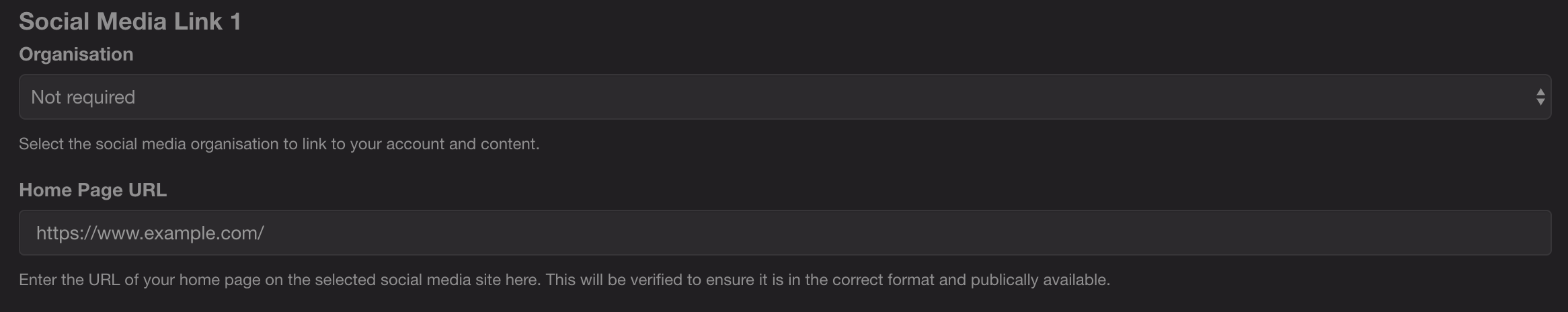
Once you've entered your social media links and clicked 'Save', they will display on your channel and under your videos;