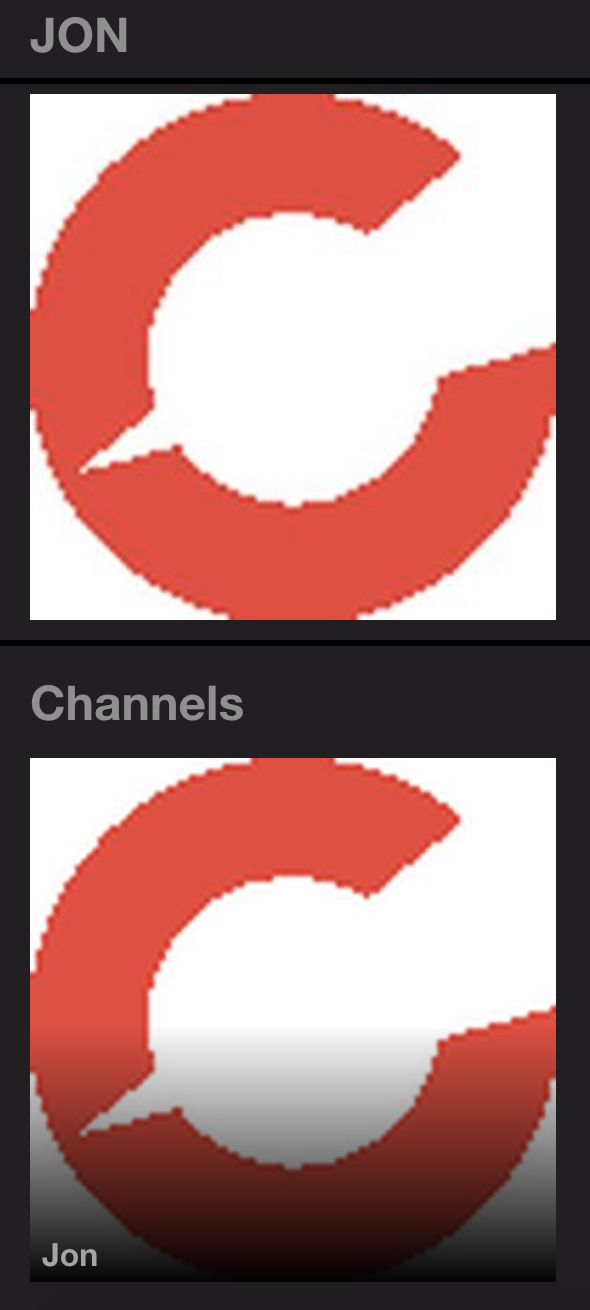Your profile image is the image used for your account and will be the image used when commenting, please see here for instructions on how to set a profile image. Your profile image is the top image in the screenshot below, to get here please click on the button in the top right of the screen, then click 'profile'.
Your channel image is the image used for your channel, to set you channel image please view here. Your channel image is the bottom image in the screenshot below.