New BitChute
Go to the video you want to delete and click the Edit button underneath

In the following page, click Delete and confirm

Old Bitchute
Click the video in your channel

Choose Settings

And Delete Video
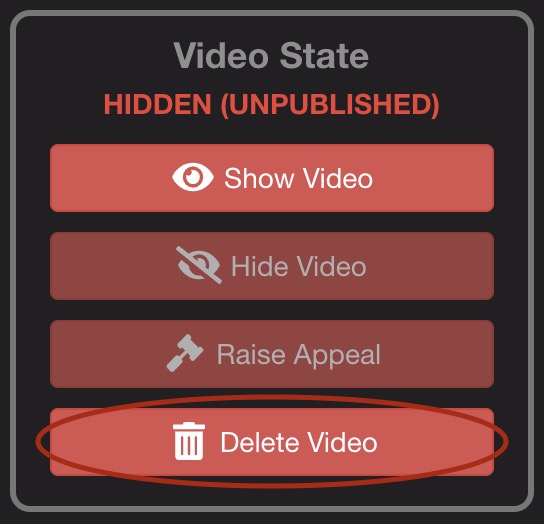
If you found this guide helpful, consider supporting BitChute! We rely on members like you to keep our platform alive.
Enjoy discounted memberships with great benefits. Learn more: https://www.bitchute.com/membership